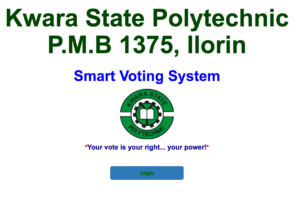KWARAPOLY SUG Election Voting Portal Opens [Login & Vote]
Kwara State Polytechnic, KWARAPOLY SUG election voting portal has open for students to vote. The smart voting portal requires students to login with their matric number and phone number.
UPDATE: The election result has now been updated to the portal. KwaraPoly SUG Election Results for 2016/2017 Out
All students of Kwara State Polytechnic, Ilorin are hereby informed that the voting portal for the 2017 Students Union Government (SUG) election has been opened. Students can login to vote by following the steps outlined below.
How to Login & Vote in KWARAPOLY SUG Election – 2017
- Go to the normal KwaraPoly website at kwarastatepolytechnic.edu.ng
- This redirects you to the smart voting system, click on “Login”
- On the next page, enter your matriculation number in the first field
- Next, enter phone number without the first zero as password
- Finally, click on login button to get started with voting
Alternatively, you can go straight to the voting system page directly;- http://svs.kwarastatepolytechnic.edu.ng/
We wish you a peaceful electioneering process!